When we need help in Linux command line, man is usually the first friend we check for more information. But it became my second line support after I met other alternatives, e.g. tldr, cheat and eg.
tldr
tldr stands for too long didn’t read, it is a simplified and community-driven man pages. Maybe we forget the arguments to a command, or just not patient enough to read the long man document, here tldr comes in, it will provide concise information with examples. And I even contributed a couple of lines code myself to help a little bit with the project on Github. It is very easy to install: npm install -g tldr, and there are many clients available to pick to be able to access the tldr pages. E.g. install Python client with pip install tldr,
To display help information, run tldr -h or tldr tldr.
Take curl as an example
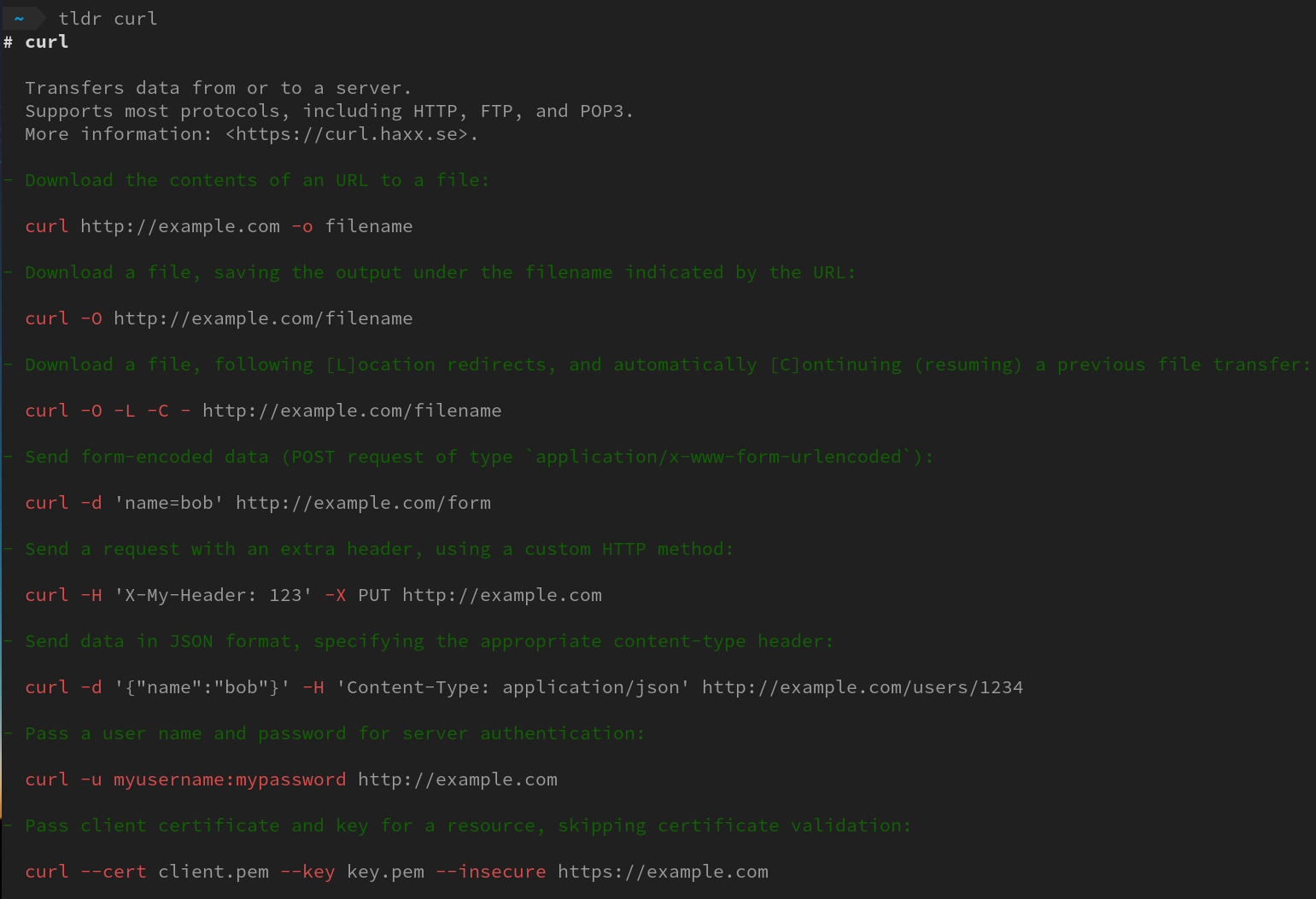
tldr++
tldr++ is an interactive tldr client written with go, I just steal the gif from its official site.
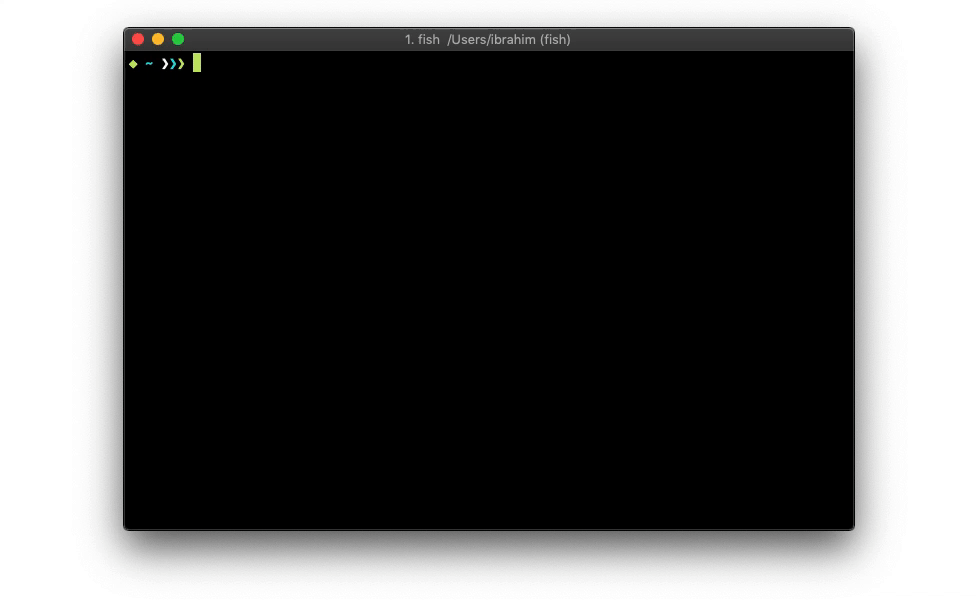
cheat
Similarly, cheat allows you to create and view interactive cheatsheets on the command-line. It was designed to help remind *nix system administrators of options for commands that they use frequently, but not frequently enough to remember. It is written in Golang, so just download the binary and add it into your PATH.
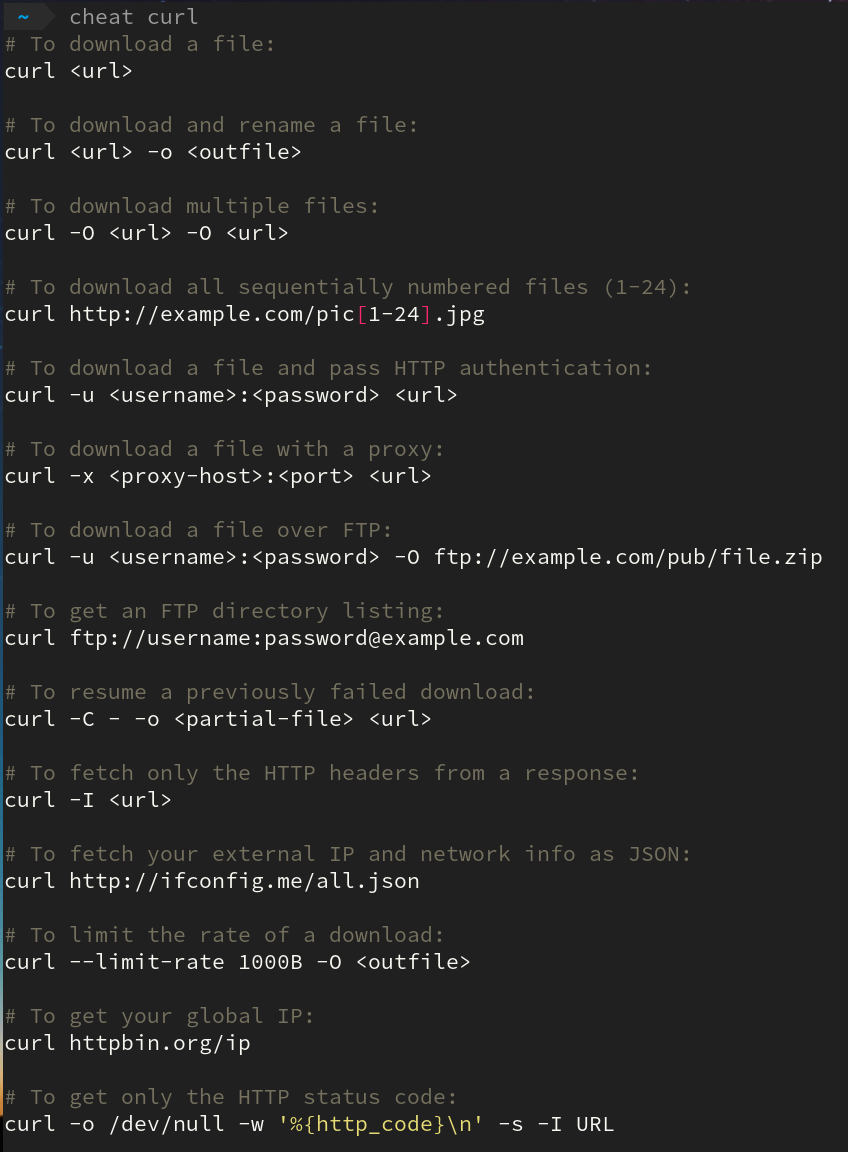
eg
eg provides useful examples with explanations on the command line.
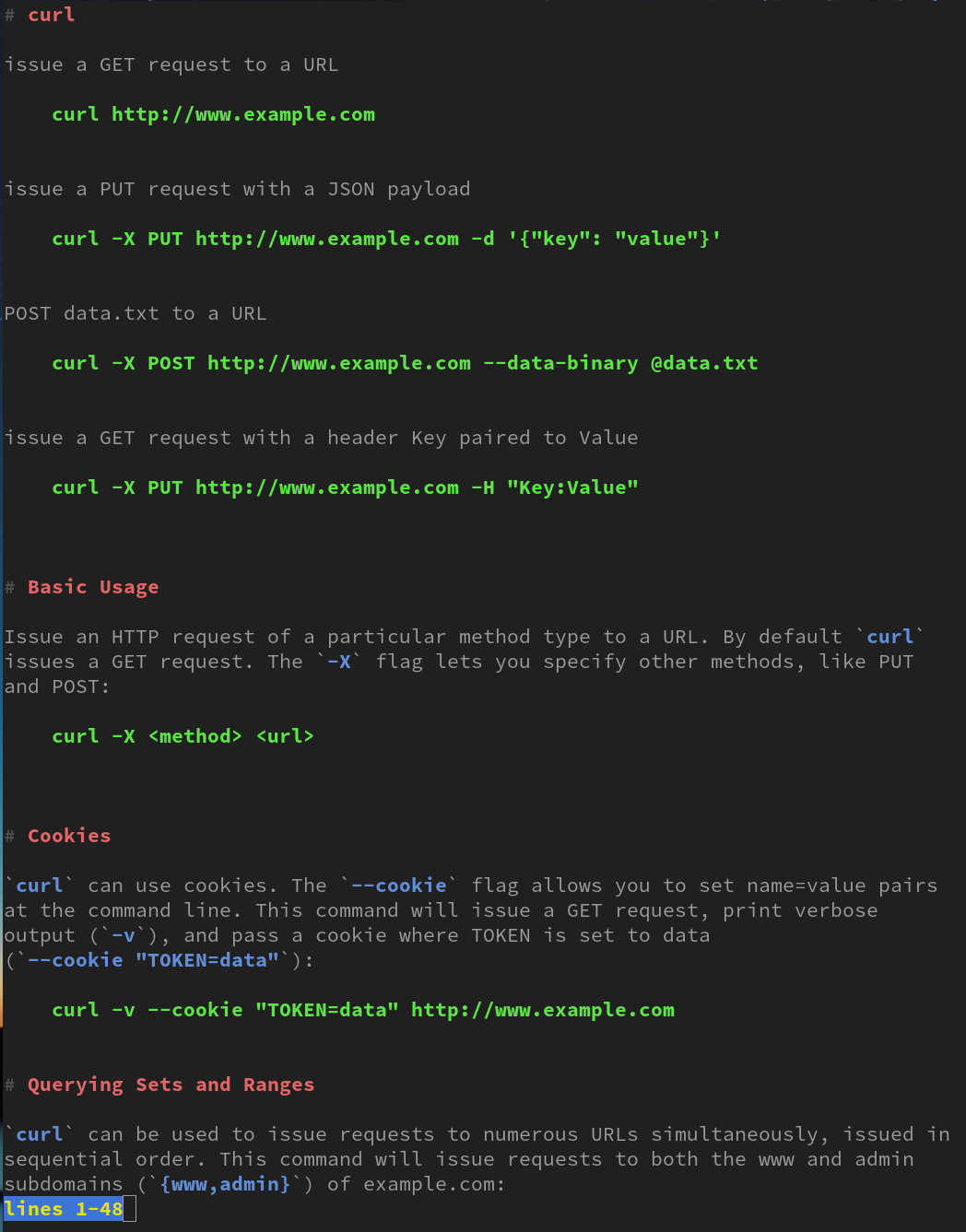
So I consult tldr, cheat or eg before I ask man and Google.